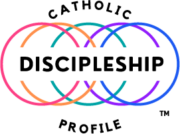Resources for the CDP Administrator
Step 3. Invite parishioners to register, select what parish groups they belong to, then take the CDP.
Resource 10: Ways to invite parishioners to take the CDP immediately after the second Registration Sunday.
Make the registration flyers available
Place registration flyers in your usual places for parishioners to take when they come to church. Place the flyers near a visible sign that reads: CDP Registration Flyers, Please Take One.
Use Social Media
Use several types of social media to send the basic content of the CDP bulletin announcement for this week and customize your communication for greater effect.
- Flocknotes
- Parish Facebook page
- Email to the entire parish database
- The pastor can send an email to his regular list to communicate with parishioners.
- Other?
Invite group leaders to email their members
This task is especially important! The CDP admin can use the CDP Parish Dashboard to invite the group leaders who have committed to participate in the CDP process to invite any group members who have not taken the CDP to do so this week. Here is a sample email for group leaders, which they can modify as needed.
Dear members of (name of group),
This email is a follow-up from the email I sent you last week. Our group has committed to participate as a group in the Catholic Discipleship Profile. If you did not receive a registration flyer last week and have not already registered to take the CDP, please do so this week. We need a minimum of 8 members who have completed the CDP to run our group profile report.
Go to our parish website (place URL here) and look for the CDP on the homepage (or name the location). It takes about 15 minutes to complete the survey and you will receive your individual profile report immediately. You can read your report online or print it as a PDF. Your report is totally personal and private—no one sees your report unless you share it. Please register and take the CDP this week.
It’s important that you take the CDP so we can receive our CDP group profile report, which is an aggregate of our individual profile reports. We then can compare our group profile report with the parish profile report when we meet as a group. I will send you both our group profile report and our parish profile report after (XX date), which is the day that our CDP admin will run both reports. I will send you more information about our CDP follow-up group meeting soon.
Please let me know if you have any questions.
Many thanks,
(Name of group leader)
Invite parishioners who have registered to take the CDP but who have not completed the survey.
Using the Parish Dashboard and the dropdown menu under “Parishioners,” the admin clicks on “View Parishioners.” The admin then looks at the CDP Status column and selects anyone who has not completed the CDP. The admin can use the Any Communications option to email these parishioners and ask them to please complete the CDP by XX date, one day before the admin will run the parish profile report.

The CDP Administrator can contact Paulist Evangelization Ministries if there are questions about the CDP.