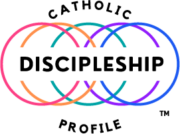Catholic Discipleship Group leader Instructions and resources
INSTRUCTIONS AND RESOURCES FOR A GROUP LEADER TO START A CDP GROUP
The steps below enable a group leader to provide an engaging experience for group members that will help each person grow as a more intentional disciple of Jesus.
Determine how many people you wish to invite to participate in your CDP group. Please note the minimum number of CDP group members required to generate a group report is 8 but there is no maximum group size. If you need additional members after your group is established, you can easily add members using the group leader dashboard. Your dashboard will show the percentage of CDP completion for each group member as well as indicating which group members have completed the CDP. As group leader you will not be able to see the individual group member responses to each of the CDP statements since this is private information.
The group leader dashboard is a display with all the versatility you will need to successfully help group members take the survey.
- Enter the names and email addresses of those you wish to take the CDP as part of your group. This can be done manually for each person, or you can upload a CSV file. Instructions are available on your screen for how to format the CSV file. Please note that a minimum of 8 group members must complete the CDP to generate an aggregated group report.
- Select the billing option that works best for your group. The three options are: 1) each individual group member pays $6.95 to take the CDP; 2) the group leader can pay $6.95 for each group member to take the CDP; or 3) some group members pay to take the CDP and the group leader pays the amount remaining. In some cases the sponsoring agency, such as a parish, will provide the group leader with the funds necessary to pay for all or some of the group members. All payments are made by either VISA or Mastercard.
- Take some time to review all the functions on your group leader dashboard.
Note all the options on the dropdown menu under the screen title Group Members. You can use these options to communicate with and manage your group.
When you determine that sufficient participants have finished the survey – a minimum of 8 people – click on the “Close and Generate CDP Group Report” button of the dashboard. Remember that the system will only generate a group report with a minimum of 8 group members who have completed their CDP. If some members of your group are not able to complete the CDP, you can always add group members via the dashboard so you will have the minimum of eight group members who have completed the CDP.
After you click on the “Close and Generate CDP Group Report” button a billing screen will pop up to enable you to pay for yourself and possibly members of your group, depending on the billing option you selected. Once your credit card transaction is complete, your group profile report will appear on the screen with the option to print your report as a PDF. You will be able to send a link of the report to group members who can view the report on their digital device and/or download the report as a PDF. Your email can also include any instructions to the group for an initial follow-up meeting.
Once you have generated the group report and sent it to participants in your group, you can determine a process to use the report. Most groups will likely unpack the report using a small group process (see a sample group process). Some pastoral leaders such as formation directors, principals, and DREs can use this information to better understand the members of their group and plan for their formation needs.
Click here for a sample group process >
Click here for frequently asked questions of CDP Group Leaders >