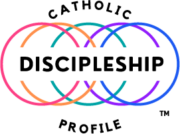Catholic Discipleship Group Profile
Click on a section to learn more
Understanding The CDP Group Profile
When people take the CDP as a group (minimum of eight) their responses are aggregated into one report. The group leader then sends the report to group members for use in furthering the group’s reflections on discipleship.
Benefits Of Using The CDP With A Group
Participants who take the CDP as a group will each receive their own individual report as well as the summarized group report. This helps participants see how they live out discipleship in comparison to the group’s overall emphases. In this way, participants can reflect on dimensions of discipleship in their own personal lives and as members of a group, allowing multiple insights into how to live Catholic discipleship more fully. Each group member will also have access to resources for continuing growth as a disciple.
In addition to receiving the group report, the group can also benefit from participating in a process to reflect on the report’s meaning for the group. Through shared discussion, groups can see where they express discipleship most readily and areas where the group can grow. Pastoral leaders can also use information from the group report to plan formation and training for group members depending on the type of group. For example, DREs may use the CDP group results to shape formation topics to use with their catechists.
The Role Of The CDP Group Leader
The group leader follows this process to assist group members in growing as more intentional disciples of Jesus.
1. Decide who will be part of the group.
Reflect on your group and its members. Determine how many people you wish to invite to participate in your CDP group. This is important because you will need eight (8) group members to run your group report. You can purchase tickets for each member of your group to take the CDP, or your group members can pay for the CDP themselves, or you can pay for some of your group members and the rest will pay themselves. The group leader may purchase the tickets through funds provided by the sponsoring agency, such as a parish. Groups take the survey at a reduced rate of $6.95 for each group member. This is a one-time charge.
2. Set up your Group Leader Dashboard
The group leader dashboard is a display with all the versatility you need to successfully help group members take the survey. The dashboard will (1) allow you to input the names and emails of those you wish to take the CDP as part of your group; (2) indicate how many have finished the survey; and (3) allow you to generate the group report when you determine participants have completed the survey. It will give you an opportunity to declare a “finish date” for participants to complete the survey.
3. Communicate with Members via the Dashboard
Once you, as the group leader, have entered all the names and email addresses for your group members, you can send them an email invitation to take the CDP directly from the dashboard and track their progress. You also can send reminder emails to members who have not started or have not completed the CDP. All of this can be easily done directly from the dashboard.
4. Generate the Group Report
When you determine that sufficient participants have finished the survey – a minimum of 8 people – click on the “Close and Generate CDP Group Report” button of the dashboard. You cannot go back and add members after the report is generated, but you can add members at any time prior to generating the report. The report will appear on the computer screen and as a PDF. You will be able to send a link to the report via email to group members who can view the report on their computer screen and/or download the report as a PDF. Your email can also include any instructions to the group for an initial follow-up meeting.
5. Use the Group Report
Once you have generated the group report and sent it to the group participants you can determine a process to use the report. Most groups will likely unpack the report using a small group process. A sample group process is provided under Group Leader Instructions and Resources. Some pastoral leaders such as formation directors, principals, and DREs can use this information to better understand the members of their group and plan for their formation needs.

Group leaders can contact Paulist Evangelization Ministries if you have questions about the CDP Group Profile.
Click on the Contact Us function below.